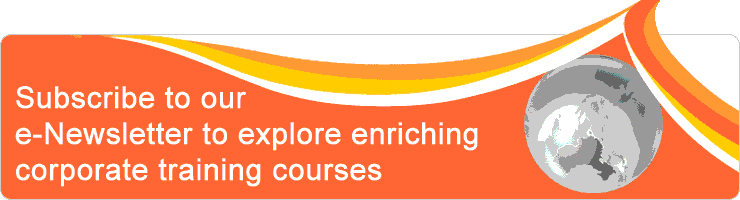| Event Profile | |
| Class/ Online | Classroom |
| Date | July 01, 2025 |
| Time | 9.00am to 5.00pm |
| Venue | Hotel Grand Pacific Singapore 101 Victoria Street Singapore 188018 |
| Fee | 9% GST will apply SGD 550.003 & above: SGD520.00 each For Member SGD 522.5 3 & above: SGD494 each |
| Note | Two tea breaks and buffet lunch will be served. Limited complimentary car parking coupons are available upon request. |
| Trainer | |
| Activity | |
| You may reach us via T: 6204 6214 E: info@ccisg.com Alternatively, you may send below details to register Contact Person Company (optional), Name, Job Title, Mailing Address, Tel, Email Participant(s) Name, Job Title, Email | |
This 1-day workshop provides a foundational understanding of Google Looker Studio (previous Google Data Studio), enabling participants to create insightful and visually engaging data dashboards. The course covers connecting data sources, building interactive visualizations, and sharing reports effectively. Attendees will leave with the skills needed to transform raw data into compelling data stories using Google Looker Studio.
Participants are required to bring an internet-enabled laptop for hands-on exercises with gmail account, as the application is web-based.
Participants are required to bring an internet-enabled laptop for hands-on exercises with gmail account, as the application is web-based.
Objective
By the end of this course, participants will be able to:
- Connect Google Looker Studio to various data sources, including Google Sheets and Google Analytics.
- Create dynamic and interactive dashboards that can be shared with stakeholders.
- Utilize advanced visualization techniques to create charts, tables, and geo maps.
- Apply filters, controls, and calculated fields for enhanced data insights.
- Design user-friendly and aesthetically pleasing reports.
Outline
Day 1: Introduction to Data Studio and Dashboard Creation
Module 1: Introduction to Google Looker Studio
Module 2: Building Basic Visualizations
Module 3: Data Blending and calculated fields
Module 4: Using Parameters for Enhanced Interactivity
Module 1: Introduction to Google Looker Studio
- Overview of Google Looker Studio and its benefits.
- Tour of the interface and key features.
- Connecting to Google Sheets, Google Analytics, and other data sources.
- Data source management and permissions.
Module 2: Building Basic Visualizations
- Creating charts: bar, line, pie, and scorecards.
- Using tables for data display.
- Adding filters and date range controls.
- Drill-downs and cross-filtering between charts.
Module 3: Data Blending and calculated fields
- Data blending basics and creating combined data sources.
- Introduction to calculated fields and their use cases.
- Creating calculated fields within data sources and specific charts.
Module 4: Using Parameters for Enhanced Interactivity
- Introduction to parameters and their use cases.
- Creating and configuring parameters for user input.
- End of class (group project)
Who should attend
This course is ideal for:
No prior experience with Google Data Studio is required, though familiarity with data concepts will be beneficial.
- Data analysts and business intelligence professionals seeking to expand their visualization skills.
- Marketing and sales professionals who need to create dynamic reports to track key metrics.
- Small business owners and entrepreneurs looking to better understand and visualize their data.
- Any professional interested in learning how to present data in a meaningful way using Google Looker Studio.
No prior experience with Google Data Studio is required, though familiarity with data concepts will be beneficial.
Methodology
The course uses a hands-on, practical approach where participants learn to create impactful data visualizations by working directly with Google Looker Studio through guided exercises and real-world datasets.
Testimonial
"With concise and clear delivery, the trainer effectively covered predictive and prescriptive forecasting using large data sets."
"Patient and thorough, the trainer ensures everyone is on track, making everything in the workshop highly useful."
"The trainer is excellent at simplifying complex statistical concepts and emphasising practical application, making everything in the workshop highly useful."
"Patient and thorough, the trainer ensures everyone is on track, making everything in the workshop highly useful."
"The trainer is excellent at simplifying complex statistical concepts and emphasising practical application, making everything in the workshop highly useful."
Dwight Nuwan Fonseka's Profile
Senior Data Analyst | AI & Data Analytics Trainer
Dwight Fonseka is a seasoned data analytics professional with a robust academic and industry background. He holds a Master's in Education from NTU, a degree in Biotechnology from NUS, and an Advanced Diploma in Pharmaceutical Management from MDIS. Since 2014, Dwight has specialized in data analytics, honing his expertise in big data, machine learning, predictive modeling, and data storytelling.
His technical expertise spans statistics, machine learning, neural networks, text mining, time series analysis, and social media analytics. Proficient in R and Python, Dwight has a keen interest in advanced AI models such as GANs and deep reinforcement learning, leveraging platforms like Keras, h2oAI, and DeepCognition.
Professionally, Dwight has served as a Senior Data Analyst and Data Governance Officer at Plano Pte Ltd, focusing on healthcare analytics and predictive modeling. He is also an adjunct trainer for training providers, where he teaches data visualization, data storytelling, machine/deep learning, and management-level analytics courses.
He is a Certified AI Practitioner (CAIP), Certified Data Science Practitioner (CDSP), and ACLP-certified trainer with extensive experience delivering data-driven insights and practical applications across industries.
Notable Topics Trained:
Dwight Fonseka is a seasoned data analytics professional with a robust academic and industry background. He holds a Master's in Education from NTU, a degree in Biotechnology from NUS, and an Advanced Diploma in Pharmaceutical Management from MDIS. Since 2014, Dwight has specialized in data analytics, honing his expertise in big data, machine learning, predictive modeling, and data storytelling.
His technical expertise spans statistics, machine learning, neural networks, text mining, time series analysis, and social media analytics. Proficient in R and Python, Dwight has a keen interest in advanced AI models such as GANs and deep reinforcement learning, leveraging platforms like Keras, h2oAI, and DeepCognition.
Professionally, Dwight has served as a Senior Data Analyst and Data Governance Officer at Plano Pte Ltd, focusing on healthcare analytics and predictive modeling. He is also an adjunct trainer for training providers, where he teaches data visualization, data storytelling, machine/deep learning, and management-level analytics courses.
He is a Certified AI Practitioner (CAIP), Certified Data Science Practitioner (CDSP), and ACLP-certified trainer with extensive experience delivering data-driven insights and practical applications across industries.
Notable Topics Trained:
- Data Analytics & Visualization (R, Tableau, Excel)
- Machine & Deep Learning (RapidMiner, DeepCognition)
- Data Governance & AI Business Models
- Predictive Analytics & Data-Driven Decision-Making